
‡ CONTOUR® NEXT LINK meter meets ±10% accuracy vs. laboratory method for blood glucose concentrations, specifically: 99.3% of results within ±10% for blood glucose concentrations ≥5.55 mmol/L, and 100% of results within ±0.56 mmol/L accuracy vs. laboratory method for blood glucose concentrations < 5.55 mmol/L.
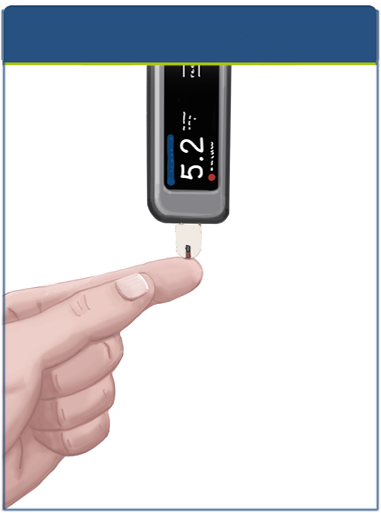
Lightly touch the test strip to the drop of blood and hold until the meter beeps. The test result will be displayed after a 5-second countdown.
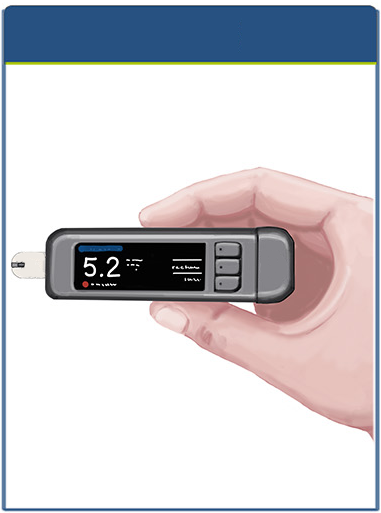
Send your results to your Medtronic MiniMed® Veo™ pump.
Follow the easy steps below to start sending test results wirelessly to your pump.
1. Hold down the top Menu button for several seconds until the meter turns on. Scroll down to select your language and press OK.
2. Press OK to begin the connection process.
3. The screen displays the meter ID number. Do not press any buttons. This ID is needed to complete the connection process. Set your meter down and pick up your compatible Medtronic device.
It is recommended that ALWAYS is selected in Send Options during Setup to have your results automatically sent to your pump.
4. Press ACT to go to the MAIN MENU. Scroll to Utilities by pressing the down arrow. Press ACT.
5. Scroll to Connect Devices (or Meter Options) and press ACT. Then scroll to Meters and press ACT.
6. Select On and press ACT.
7. To add a new meter, select Add ID and press ACT. Refer to Step 3 (or see back of meter) to find meter ID (SN). Use the ↨ to enter the six character meter ID shown on the meter screen. Press ACT after each character entry